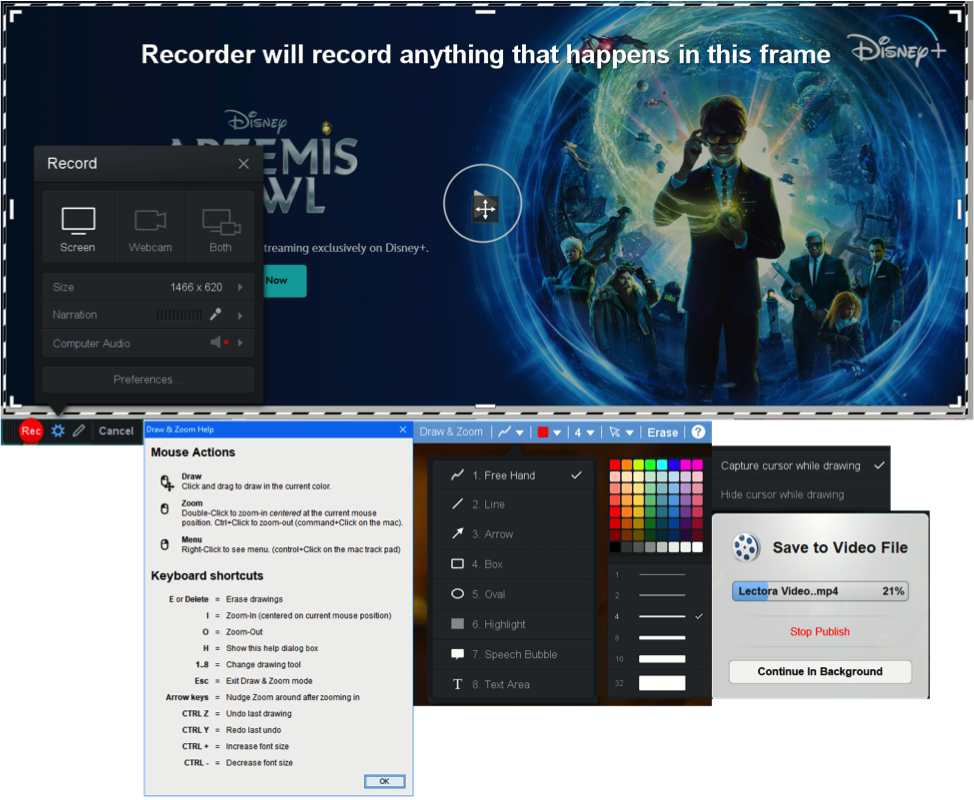Lectora 19®
Create professional eLearning courses to engage your learners
Lectora 19 is the industry’s most powerful authoring solution for building fully responsive and accessible courses. Thanks to the robust and flexible authoring tools that Lectora offers, eLearning professionals can easily create powerful eLearning courses.
The intuitive interface and familiar Windows environment make it easy for anyone to get started. Wizards, design themes, templates, and pre-built customisable components make course development a breeze.